Streamlining the Sign-In Experience
Role
Lead UX Designer
Company
Factory Mutual Insurance Company
Timeline
Oct – Dec 2022
My Responsibilities
UX Strategy, User Research, Interaction Design, Cross-Functional Collaboration, Usability Testing
Product
Authentication experience that routes users seamlessly through the login flow.
team
1 Designer | 1 Product Owner | 3 Developers
When an internal B2B product team within the company needed UX support to tackle growing frustrations with their authentication process, I was nominated to step in. They needed more than a quick fix — they needed a reimagined sign-in experience that could balance security requirements with a smooth, intuitive user journey.
Working alongside product managers, solution architects, and engineering teams, I led the redesign of the login flow, ultimately reducing average login times by over 80% and dramatically improving user confidence and satisfaction. This project offered a chance to tackle one of the most critical — and often overlooked — touchpoints: the first impression a platform gives its users.
Background
The initial experience made it surprisingly difficult for users to simply access their workspace. Using Dynatrace analytics, we uncovered that a large number of login attempts were failing, and the average time to enter the portal was over 45 seconds — an eternity for users who just wanted to get in and get to work.
The core of the problem was confusion. About 85% of users were internal employees who were supposed to use Single Sign-On (SSO), yet when they landed on the login page, they were met with multiple options — a prominent Email/Password combination, a cluttered SSO button, and links for “Forgot Password,” “First Time Sign-In,” and “Need Help?”. For users who just wanted fast access, it felt like a maze.
Meanwhile, the Email/Password fields were technically necessary — they were there for the remaining 15% of users: third-party consultants who needed credential-based access. But most users didn’t know this. As a result, many internal users mistakenly entered credentials they never had, got stuck in password recovery flows, and flooded the help desk with support tickets.
The bigger issue wasn’t just a bad form — it was that we were forcing users to make decisions they shouldn’t have to make. The system’s complexity was leaking into the user experience.

The opportunity
“Streamline the authentication experience by removing unnecessary decision-making from users, allowing the system to intelligently route access based on email — improving login efficiency, reducing user errors, and strengthening trust in the platform.”
The objective
Our goal was to make access effortless. We needed to dramatically reduce login times, minimize confusion, and support both user types without forcing them to self-sort.
Success would be measured by faster logins, higher successful authentication rates, fewer support tickets, and better user feedback. We also needed to deliver all of this without compromising the business rules that protected credential-based consultant access.
Key Success Metrics
Before designing anything, I immersed myself in the current experience. I reviewed analytics data, walked through the login flow from both user perspectives, and evaluated the visual design across desktop and mobile.
Several issues became immediately clear.
The SSO button was too verbose and easy to miss.
The Email/Password fields dominated the page, giving users the false impression that this was the “primary” way in.
Multiple help links (“Forgot Password,” “First Time Sign-In,” “Need Help?”) crowded the experience, offering escape hatches before users even tried the correct path.
On mobile, the layout only amplified these problems, forcing users to scroll and guess their way forward.
The design lacked focus, guidance, and warmth — exactly the wrong tone for an experience that should have felt fast and welcoming.
From internal user feedback and observations, the story was consistent: users didn’t want more help links or explanations — they wanted the system to just know what to do.

Working with product managers and solution architects, we reframed the entire problem:
What if the system made the decision for the user?
Instead of showing multiple paths and hoping users picked the right one, we simplified the first interaction down to a single input: their work email.
After entering their email and clicking “Continue,” the system would automatically detect whether the user was an internal employee (SSO) or a third-party consultant (Email/Password).
If you were an internal user, you’d be routed straight into your workspace via SSO — no passwords, no friction.
If you were a consultant, the next page would politely prompt for your password.
This approach shifted the complexity away from the user and into the system — exactly where it belonged.

1.
Single Sign On (SSO) button has too many words, was often overlooked and was not intuitive for the majority of users who needed to be using it.
2.
Email / Password Combination took up to much real estate giving users the impression that this was their primary way of logging in
3.
“Forgot Password”, “First Time Sign-in”, and “Need Help?” gave the users too many options and ways to further get lost in the flow if they mistakenly entered false credentials.
4.1
Absence of clear and engaging copy created confusion and frustration.
4.2
Bland background detracted from desired warm, inviting, and modern aesthetic.
5.
Mobile responsiveness was too literal and could have a better layout.
Every Sprint brought iteration
Every decision we made focused on reducing cognitive load and creating momentum.
The first change was removing the visual clutter. Instead of competing input fields and help links, users now saw a single welcoming input asking for their work email. The SSO button? Gone — because you didn’t need to choose anymore. It happened automatically behind the scenes.
We improved microcopy across the flow, replacing long-winded descriptions with clear, action-driven text. We refreshed the visual layout to be mobile-optimized by design — not just a desktop experience squashed onto a phone screen.
Throughout usability testing, we listened closely. Early concepts that introduced multiple help prompts upfront were scrapped. Users told us they felt overwhelmed — so we tucked support options into contextual triggers, only surfacing them if an error occurred.
Small but thoughtful details made a big difference. For example, we adjusted browser auto-fill behavior so users could save their domain email after their first login, cutting future friction even further.
Every sprint, we fine-tuned based on real user feedback — until the experience felt almost invisible.




This was a true team effort.
I partnered daily with product managers to ensure feature alignment, engaged solution architects to validate smart-routing logic, and worked closely with engineering to define component behaviors and error handling states.
Our agile rituals — weekly design-engineering syncs, collaborative backlog grooming, and live usability feedback sessions — kept everyone aligned and moving quickly.
Security teams were also key partners, ensuring the flow met strict internal access control standards. No part of the redesign was siloed; everyone had a voice, and user outcomes stayed at the center of every decision.
Through this partnership model, we didn’t just redesign a login page — we reset expectations for what a fast, intuitive access experience could look like.
The impact was immediate and measurable.
Average login times dropped by over 80%, from more than 45 seconds to under 10 seconds.
Successful sign-ins on the first attempt skyrocketed, especially for internal users who had previously struggled with the old flow.
Help desk tickets related to login issues dropped significantly, freeing up support teams to focus on higher-priority work.
Best of all, users told us — loudly and clearly — that they finally felt like the system was working for them, not against them.
This wasn’t just a cosmetic win. It was a strategic improvement that made the entire platform feel faster, smarter, and more user-centered from the first interaction.
This project reinforced a simple truth: the best user experiences feel almost invisible.
Leading this redesign taught me how critical it is to shield users from complexity, especially in moments that set the tone for the entire journey.
It strengthened my skills in system thinking, collaborative influence, and advocating for UX simplicity even in highly technical, security-sensitive environments.
Perhaps most importantly, it reminded me that small improvements — a faster login, a cleaner flow — can have an outsized impact on user trust, satisfaction, and long-term engagement.
The best UX work doesn’t just solve problems — it builds confidence, momentum, and loyalty from the very first click.
Visuals shown in this case study are conceptual recreations and do not disclose proprietary data, client information, or internal system architecture.
If you have any questions regarding this project please feel free to reach out to me using the mediums below.